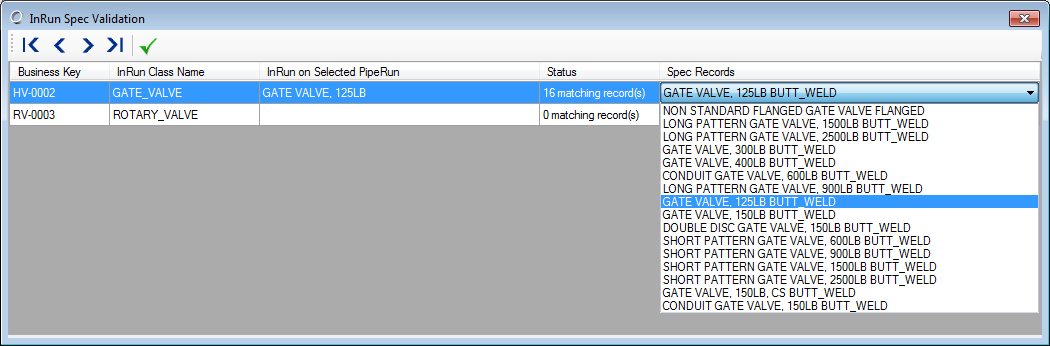Spec Update Utility for In-Run Valves
For cases where the size or spec of a pipe run needs to be changed, OpenPlant PID provides a utility which lets the user update the spec information for inline valves included on the run. When the run size/spec is changed the following dialog displays listing the inline valves along with the available matching component records within the spec.
Once you have made your new valve selections, click Apply  to apply the changes are return to the drawing.
to apply the changes are return to the drawing.
You can verify the changes in the Element Information dialog.